How to Delete Your Saves
Process of deleting your saves:
Locate the Save Folder: Saved games in Ren'Py are typically stored in a folder named after the game. This folder is usually found within the Ren'Py directory on your computer.
- The path to this folder varies depending on your operating system:
- Windows: Look for the game's folder in C:\Users\YourUsername\Documents\renpy\game_name\saves. Replace YourUsername with your actual Windows username and game_name with the name of the game. Also make sure to go into C: Users\YourUsername\AppData\Roaming\RenPy and make sure to delete the data associated with the game files.
- Ensure to delete persistent data as well.
- Mac OS: The save folder is often located in Users/YourUsername/Library/RenPy/game_name/saves. Replace YourUsername with your actual macOS username and game_name with the name of the game.
- Ensure to delete persistent data as well.
- Windows: Look for the game's folder in C:\Users\YourUsername\Documents\renpy\game_name\saves. Replace YourUsername with your actual Windows username and game_name with the name of the game. Also make sure to go into C: Users\YourUsername\AppData\Roaming\RenPy and make sure to delete the data associated with the game files.
- If you cannot find a RenPy folder directly in your user Library directory, it might be because it's hidden. In that case, follow these additional steps:
- In the "Go" menu, hold down the Option key to reveal the hidden Library folder.
- Click on Library, then navigate to RenPy and proceed to find the game folder as described.
- Ensure to delete persistent data as well.
- In the "Go" menu, hold down the Option key to reveal the hidden Library folder.
Browser Cache:
- Clearing the browser cache can remove saved game data, but this also removes other website data and cookies.
- To clear your browser cache, follow these general steps:
- Google Chrome:
- Click on the three dots in the upper-right corner (menu).
- Go to "More tools" > "Clear browsing data".
- Choose a time range, select "Cached images and files", and click "Clear data".
- Go to "More tools" > "Clear browsing data".
- Click on the three dots in the upper-right corner (menu).
- Google Chrome:
Get Mission Bringer: Four Seasons of Krisis
Mission Bringer: Four Seasons of Krisis
| Status | Released |
| Author | vantacrew-projects |
| Genre | Visual Novel |
| Tags | Fangame, krisis, nijisanji, Ren'Py, Singleplayer |
| Languages | English, Japanese, Chinese (Traditional) |
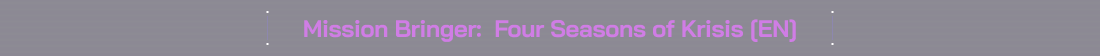
Leave a comment
Log in with itch.io to leave a comment.